How to Use Your Event Vines Dashboard
This is your go-to guide for using Event Vines’ dashboard and will remain up to date, even as improvements and changes are made. You can access this article anytime through Event Vines’ F.A.Q.’s.
1) Log In to access your Dashboard
2) Click on your username in the top right hand corner
3) Use your Dashboard to manage your account.
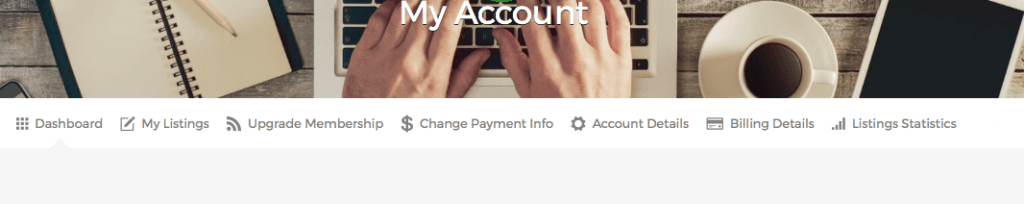

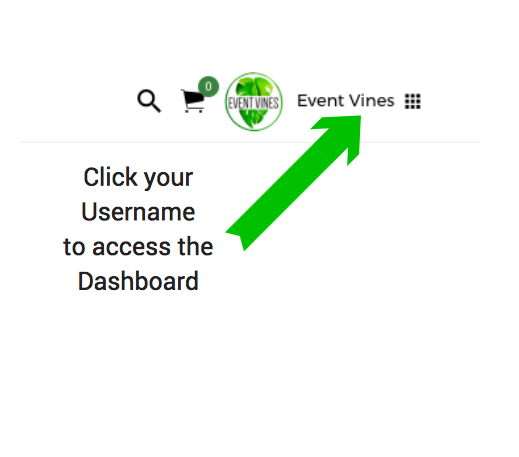
You must be logged in to post a comment.